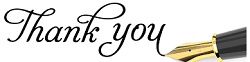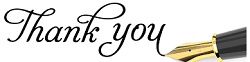1. Open above website link & click on Download Python setup file. Download will begin as shown in image.
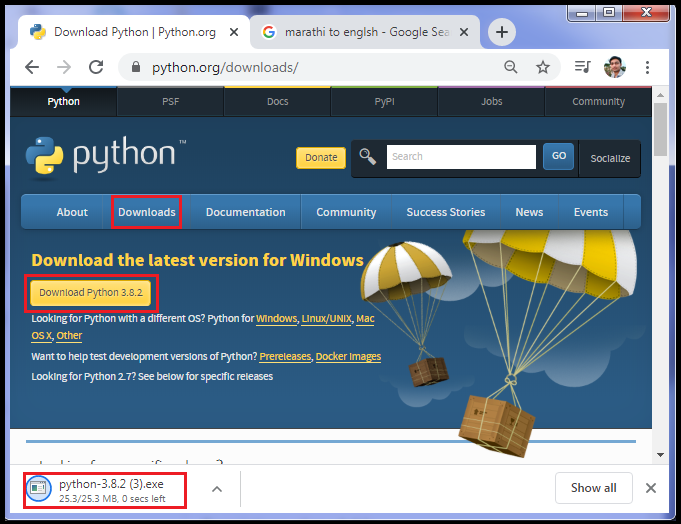
3. As shown in image, select Add Python 3.8 to PATH and Install Now.
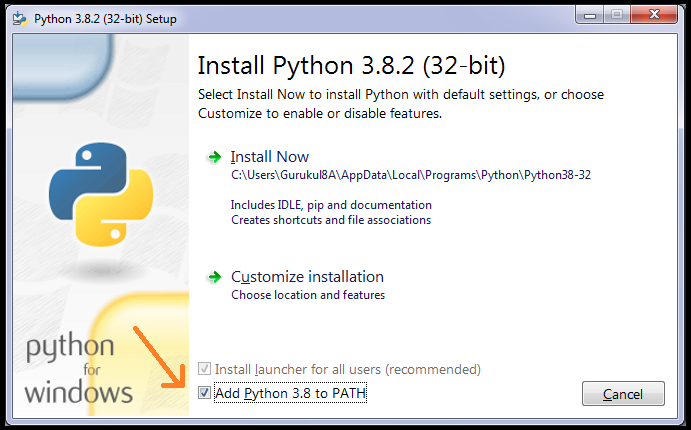
1. To use Python We have many options, Softwares like PyCharm , Jupyter , Visual Studio Code
2 ) Also require to Download Git from website https://gitforwindows.org
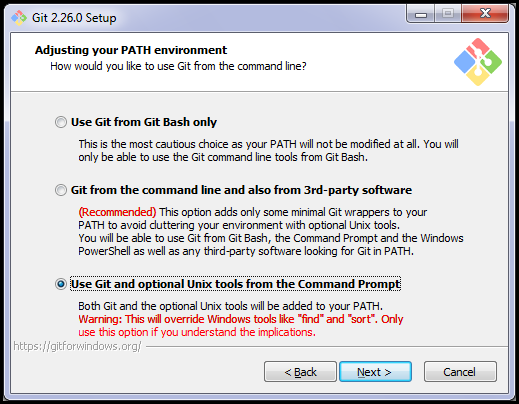
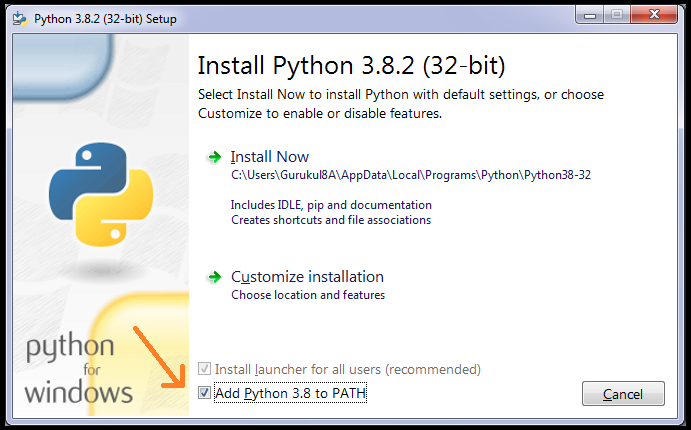
- Requirements for use Python -
----------------------------------------------
1. To use Python We have many options, Softwares like PyCharm , Jupyter , Visual Studio Code
Now we use Visual Studio Code
1 ) Download Visual Studio Code from website https://code.visualstudio.com
2 ) Also require to Download Git from website https://gitforwindows.org
3 ) First install GIT and At time of installation select the following option & proceed next & install.
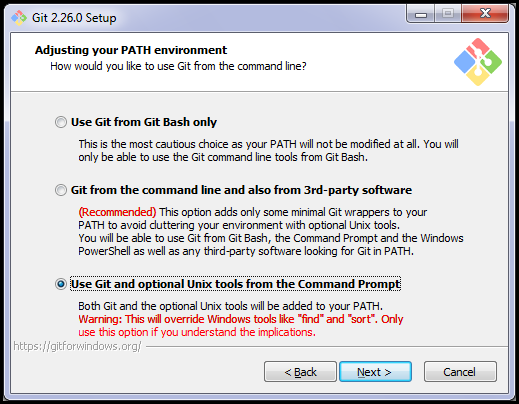
2 ) Then simply Install Visual Studio Code setup file.