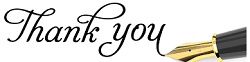1 ) Open VSCode and look for Extensions as shown in image.
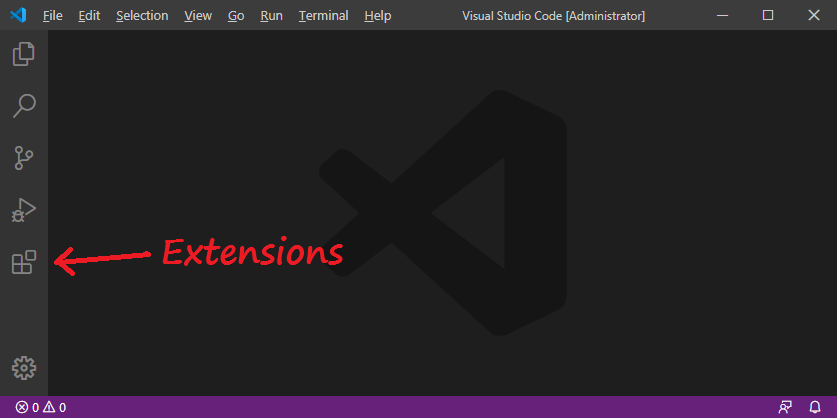
2 ) Search extension Python and Install it.
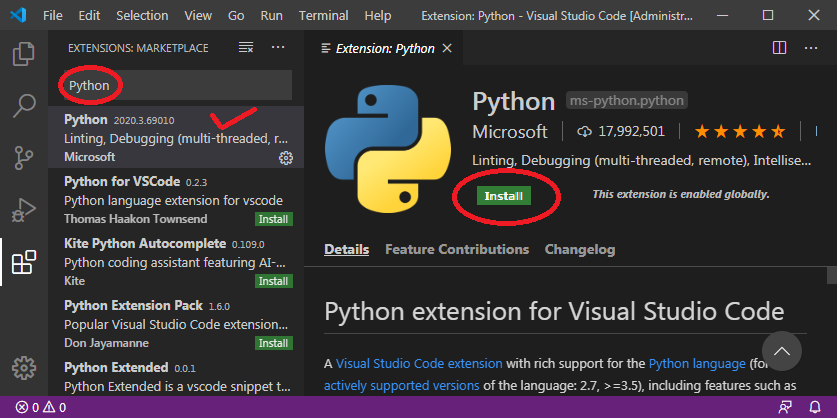
3 ) Copy the code given below
4 ) Close and Open VSCode.
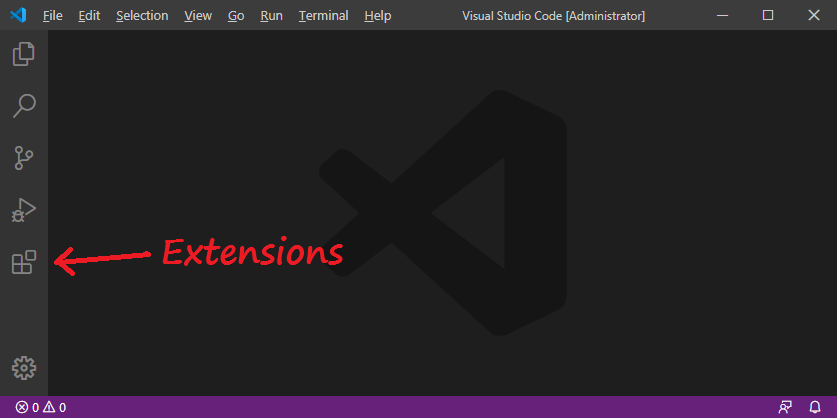
2 ) Search extension Python and Install it.
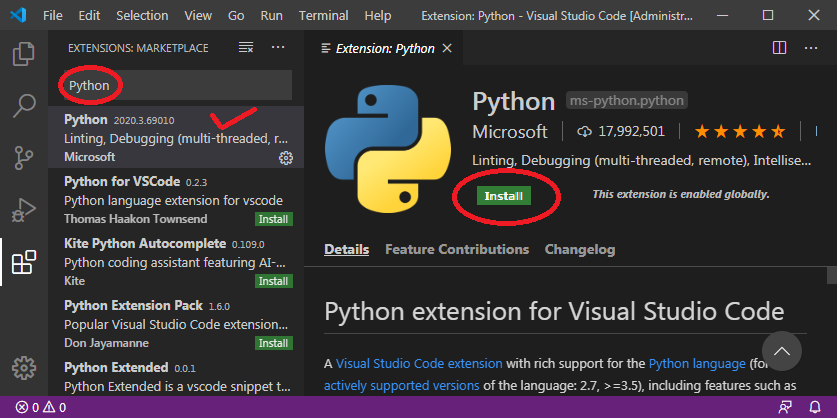
3 ) Copy the code given below
.
Go To File > Preferences > Setting
Then Go To Features > Trminal
Then Go To Features > Trminal